How to Fix Shizuku’s “You need to take an extra step” Issue
If you’re using the Shizuku app and see the message “You need to take an extra step” don’t worry — it’s a common issue that’s easy to fix. This message usually appears when Shizuku doesn’t have the right permission or hasn’t been started properly on your device.
In this guide, we’ll explain how to fix it step-by-step so you can get Shizuku running again without any technical confusion. Whether you use Shizuku for apps like FPS Meter or other tools, these simple solutions will help you resolve the problem quickly.
How to Fix Shizuku’s “You need to take an extra step” Issue
To fix this issue, adjust the developer options on your device according to the brand:
Xiaomi / POCO (MIUI): Enable USB debugging (Security options) in Developer Options. This is different from the regular USB debugging.
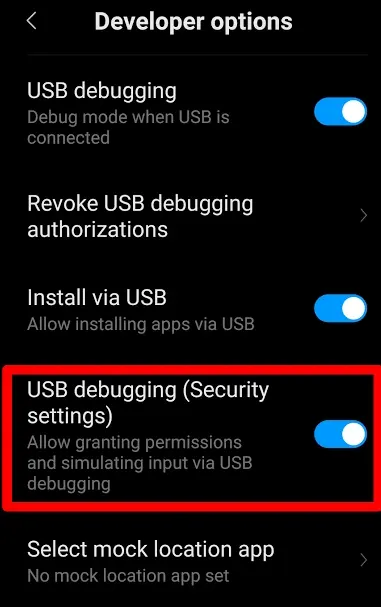
OPPO / OnePlus (ColorOS): Disable Permission monitoring in Developer Options.
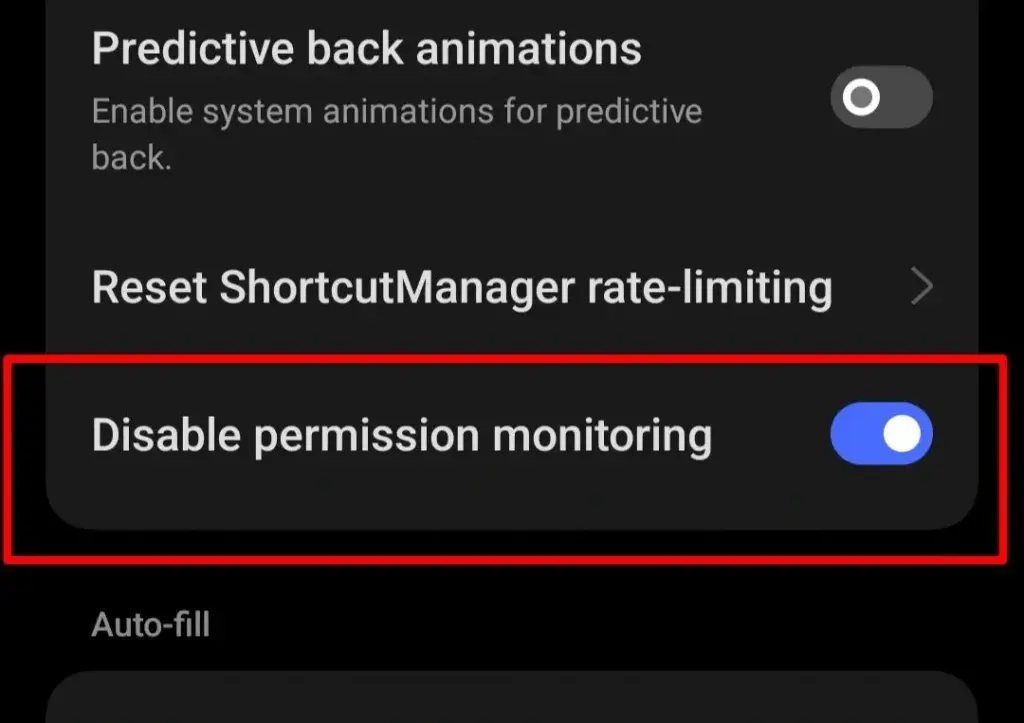
Realme: Allow Disable permission monitoring in Developer Options.
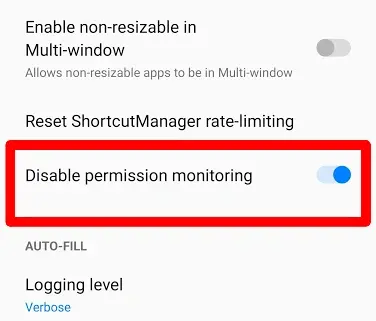
Meizu (Flyme): Turn off Flyme payment protection in Developer Options.
After making these changes, Shizuku should work smoothly without showing the extra step message.
